HOW TO SHUTDOWN YOUR COMPUTER TO SENDING MAIL OR MESSAGE FROM PHONE
OPEN YOUR NOTE PAD AND TYPE THE FOLLOWING CODE
c:\windows\system32\shutdown -s -f -t 01(SAVE IT AS .BAT FILE)
EXAMPLE:SHUTDOWN.BAT
STEP 1:-OPEN YOUR OUTLOOK(IT IS IN YOUR MS-OFFICE0
STEP 2:- CLICK ON ADVANCED OPTION
Step 3:- Check Your Options Is Like That Are Not
STEP 4:-AND SELECT "MANAGE RULES&ALERTS
STEP 6:- And mark on "with specific words in the subject" option and scroll it down Click on "Specific words" Option
Step 7:- Type There as Shutdown And Click On Add Button And Click On Ok Button And Click Next Button
Step 8:- And Upload You Saved Notepad File In First step
Step 9:-After that, you can hit the Finish button (Don’t worry, there’s nothing in the next step). Your Rules and Alerts window will look something like this:
Simply log into account2@gmail.com from your phone browser (or email client), send an email toaccount1@gmail.com with subject: shutdown (you can write anything in the body of the email) and see what will happen with your computer
Or Send Your Message To These Number like these











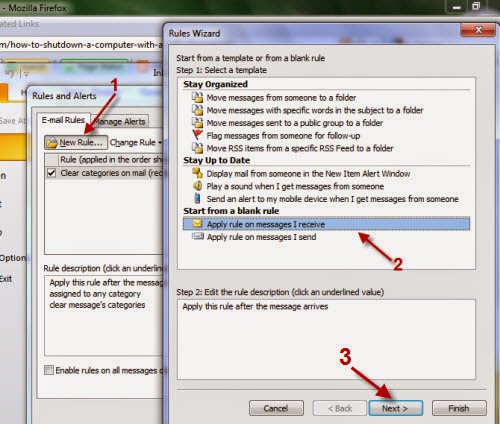









.jpg)




.jpg)

-578-80.JPG)



0 comments :
Post a Comment